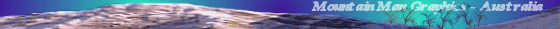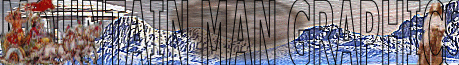 |
|
|---|---|
A Brief History | |
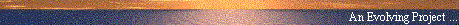
|
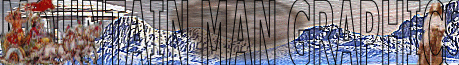 |
|
|---|---|
A Brief History | |
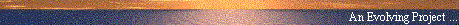
|
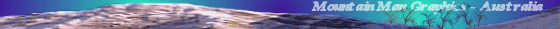
4) Under the Hood of a Y2K+2 RDBMS |
While there are obviously going to be subtle differences between each of the products due to their history of development, from the perspective of IT Management, all of the products will do the job. This article is from the perspective of IT Management, and examines the collective series of resources available to IT Management and Engineering .
Databases (General): The RDBMS environment will support many separate databases, but the global console view does not show the followng expanded detail for each of the databases:
Diagrams: This permits the production of diagrams of
the data tables defined within the database showing the relationships
between certain key fields. Handy for generating DBA documentation
or in preparation for analysis tasks, etc.
Tables: Here in this tables section of the RDBMS resides the organisational data, table by table and row by row. In any one database there may be a handful or a thousand tables.
Views: A view is essentially a selective means of examining an existent larger set of data, and usually involves a specific subset that is distinguished by adherence to some form of selection criteria. It may span many tables and involve complex selection.
Stored Procedures: The RDBMS is bundled with a whole host of system dedicated stored procedures (with SQLServer usually in the master database) and the RDBMS readily accepts user defined stored procedures. Stored procedures are written in TSQL (The Microsoft version of SQL) and are capable of being called directly from the applications environment. They are essentially program code items capable of being stored in the RDBMS itself. They are a critical component of the generalised RDBMS environment, and the importance of stored procedures will be examined in greater detail in subsequent articles.
Users & Roles: Security administration of the database is handled through a combination of users and user roles. Often, security administration needs to first examine the physical network supporting the communication lines to the RDBMS server, and will require separate security administration at the operating system and network operating system environment.
Rules: These represent a backward compatibility feature that performs some of the same functions as CHECK constraints (used at table creation). Rules are able to be bound to columns, but are usually now classified as a subset of the table (data integrity) constraint(s) specifications.
Defaults: There exists the option to enable the creation of default definitions to be associated with specific tables, at time of creation. The effect of default definitions is to force the default entry of specific data into records in appropriate circumstances.
User Defined Data Types: The RDBMS permits user specified data types based on re-arrangement of the existent system data types already known to the RDBMS. These are often handy in enforcing consistent formatting of specific fields (eg: postcode).
Import formats include dBase, Access, Paradox, FoxPro, Excel (various versions), IBM (DB), Oracle, (nb: OLE and ODBC), other SQLServer RDBMS, and plain text. The complementary data export services also provide for the same rich choice of formats.
Tasks involving both imports and exports, can be queued with other contingent tasks for data processing, and all components can be automated, with enough R&D and QA.
The final entry labelled "Jobs" is extremely useful in IT Managenement. This is the job queue, or schedule of automated tasks for the entire database system, and as such it is capable of achieving a great deal without human intervention. Within this entry, a DBA or IT Manager can create new scheduled tasks (ie: Jobs) by a variety of means. All database backup tasks, and all database maintenance tasks defined will exist in this area as an entry on the job queue. Tasks can be automated from this area of the RDBMS, in a surprisingly simple fashion.
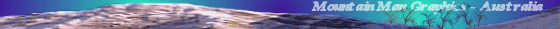
4) Summary of Findings ... |
As these specialised RDBMS products began to evolve and capture the marketplace at the large end, and then at the midrange, and now filtering down into the smaller orgainsations, their services improved dramatically over what was available one or two decades earlier. There is simply little comparison. Under the hood of the modern RDBMS everything is capable of running on well greased bearings for an unlimited time.
At this stage in the evolution of Information Technology, the RDBMS is leading the field in the delivery of an extremely efficient data processing environment that is the main and primary asset of practically every large international organisation on the planet. Investment in this environment in terms of machine hardware, and processors and memory, etc, is at an optimum.
Unfortunately, as we have explained in earlier articles, this RDBMS environment itself resides in a dynamic environment of its own. In the next article we will examine the more expanded computer systems environment that support an RDBMS product, and its corresponding set of database application software products, its corresponding set of network and PC operating system software, and its base hardware and physical communications link.
From my perspective at least, let me iterate this is IT Management, all these RDBMS products are the top of the range of database systems software for most tasks required of them, given sufficient resources, time and planning.
The large volume problematics in IT Management are not really sourced from within the RDBMS environment, once it has been properly established, and properly benchmarked for the tasks contemplated, and the environment has been stabilised so that automation of tasks can commence in earnest.
The large volume problematics in respect of IT Management are in fact sourced dominantly from another environmental process altogether. This other process is known simply as Change Management. And it is in the attempt at managing change that IT Management professionals earn their hardest won dollars, as we shall clearly outline in the next article.